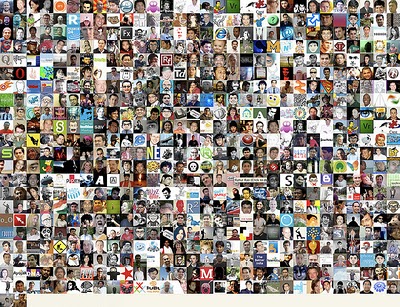 |
| Photo courtesy of Brajeshwar |
That would be a shame as Twitter can help with a number of objectives such as obtaining leads, demonstrating your expertise, winning sales and improving your knowledge. Whatever your goal, the Twitter tactics and tools below should help you achieve them. All the tools apart from one (there's always an exception) are free.
Listening
Social media is all about conversation and to have a conversation you need to listen. On Twitter, that means finding and reading content that interests you or is relevant to your business. To help you find the conversations that are going on you can use Twitter's own search tool. To tap into it's real power you need the Advanced Search - go to http://search.twitter.com and select Advanced Search on the right below the search field. There is a wealth of parameters you can use to search. If you're a local business, perhaps the most useful is Places which helps you find tweets from people within a certain distance of their location.
Finding quality followers
On Twitter it's important to have an audience or followers and that your followers are people who are genuinely interested in your tweets; think leads, clients, suppliers, advisers, contacts and fellow professionals. You can use Twitter Search as described above to do this but it's easier to use Tweet Spinner (affiliate link) which is a sort of Twitter CRM. You can set a wide number of parameters to both follow and unfollow people. For example, you can follow a competitor's friends who tweet x number of times, have y number of followers and live in a particular town. Powerful stuff. In short, it helps you follow quality tweeters and remove spammers and bots. Once a list of potential people to follow or unfollow is found you can review them individually before putting them in a follow or unfollow queue. Tweet Spinner costs $14 per month and you do a get a 5 day free trial.
Monitor your product and brand
Whilst you can do one off manual searches for mentions of your brand, product or service using Twitter Search it's much more helpful to set up a column in Tweet Deck. This enables you to monitor mentions in real time as the column is updated as tweets are posted. You can download Tweet Deck from http://www.tweetdeck.com. It's best to register if you are likely to use Tweet Deck on more than one device. After you've added your Twitter account details you cant then to add a column. Select the + icon which is the middle one on the top left of the application. Then, enter a term to search for. Simply, repeat the process to add more words. If you want to add a phrase like "public relations" then put it in quotation marks.
Shorten links for tweets
To make the most of your 120 characters in tweets, - yes, it's really 140 but 120 is better for obtaining retweets - there are plenty of tools that shorten links. I'd suggest using bit.ly as this one provides metrics and synchs nicely with Tweet Deck. Go to http://bit.ly and register. Then select your account name, go to Settings and copy your API key. You then need to paste this into Tweet Deck. Go to Settings then Services and select bit.ly as your URL shortener. Then enter your user name and API key. You're now all synched up. Any links will be shortened in Tweet Deck AND will also be measured by bit.ly. Just visit http://bit.ly to view or place a + symbol after the bit.ly link - this also works for other people's bit.ly links too.
Checking Twitter influence
Whilst Tweet Spinner is great at identifying people to follow and unfollow you have to review each account to gauge their influence and reputation. What is there was a quicker way to do this? Whilst you need to review someone's account and their use of Twitter to get a thorough understanding of their influence, there are tools that provide a numerical value which can act as a good guide. Klout is one such tool and provides a numerical score (out of 100) of a person's online influence. It does this by using 35 variables to measure True Reach, Amplification Probability, and Network Score.
Using the above key Twitter tactics and tools will help you realise the benefits of Twitter and help you achieve your objectives. For further help on tactics and tools as well as how you can use Twitter strategically you might want to consider my Twitter Masterclass which I run in Cheltenham every other month. If that's not convenient then I can come to you. Please email or tweet me for more information.



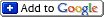








0 comments:
Post a Comment