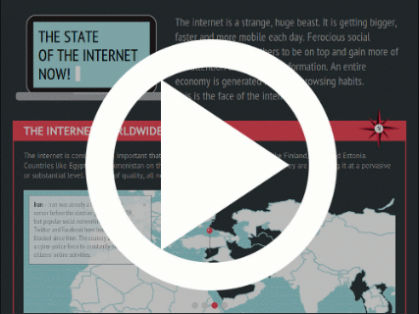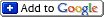Tuesday, 28 July 2009
Email is not the only way
I'm increasingly finding that I'm using email less and less as I move to other alternatives for text based communications. Email has been around for some time now. It was in 1995 that I first used it in a work environment. It's adoption amongst medium to large companies was virtually universal by 1997. I remember asking a major computer retailer for their email address in 1996 and being surprised they didn't have one!
Email is a very basic messaging system and one that hasn't changed much since its launch. What it fails to provide which many of its 'competitors' do is speed, context and conversation.
In the office, I use Microsoft Office Communicator more than email. It's great for quick internal queries. As a sender I receive quick answers to my questions and I hope that I provide them too. I like its informal conversational style. You feel that you are talking with someone and establishing a connection. Speed of message transmission is instant unlike email which can take 30 to 60 seconds to reach its destination. This means rapid response to a situation when required. With email there is no chance of a conversation (maybe that's why they're called threads?) and cumulatively a fair bit of time is wasted. I often find that email is 'fire and forget'. Fire off a message to colleague and both sender and recipient forget about it the action required or the question that needs to be answered. This is partly due to visibility, there is no public display of the message that has been sent. There is always that doubt as to whether the email has actually been received. Office Communicator also indicates 'presence status' - online, offline, away etc. This saves a huge amount of time knowing which colleagues are available. Tip: You can integrate the presence indicator with your employee directory so that each person's entry shows their presence status.
With more conversational tools like Office Communicator and Yammer message are visible and communication is more effective. With Office Communicator the speed means that actions and answer are very quick. With Yammer messages are public so are rarely ignored and forgotten. Even if aimed at a colleague someone else can step in and reply.
Yammer has a number of other strengths over email. Communications are structured in conversations and topics, using #tags. This makes following a line of work or thought easy to follow and helps when looking for old messages. On top of this Yammer has an excellent and fast search. All these features are missing from Outlook. No conversation style, no topics and a poor and slow search. Tip: To provide a better search I use Google Desktop.
For receiving and giving generic help and advice on intranets and social media I use Twitter, LinkedIn and of course blogs. All visible and easily searchable.
Socially, I tend to use Facebook and text more than email, again due to its conversation style but also because it provides context. If I'm organising or going to a party then everything is structured around one place in Facebook - the 'Event'. Often, I might have something to say that may be useful or of interest to others, say a film recommendation, so I post on their Wall. Texts, like Office Communicator are great for quick short messages. With phones like my Google G1 or the iPhone they are also displayed as conversations. Texts are often neglected in a work environment but they are a great alternative to email and phone, particularly if you are communicating with busy people, who tend to divert to voicemail.
Finally, what's all this got to do with intranets? Well, the intranet should be the 'way of working', the desktop that is the central point of all tasks and the communications hub. Tools such as Office Communicator and Yammer should be integrated into an intranet so that they are part and parcel of the working environment.
Email is a very basic messaging system and one that hasn't changed much since its launch. What it fails to provide which many of its 'competitors' do is speed, context and conversation.
In the office, I use Microsoft Office Communicator more than email. It's great for quick internal queries. As a sender I receive quick answers to my questions and I hope that I provide them too. I like its informal conversational style. You feel that you are talking with someone and establishing a connection. Speed of message transmission is instant unlike email which can take 30 to 60 seconds to reach its destination. This means rapid response to a situation when required. With email there is no chance of a conversation (maybe that's why they're called threads?) and cumulatively a fair bit of time is wasted. I often find that email is 'fire and forget'. Fire off a message to colleague and both sender and recipient forget about it the action required or the question that needs to be answered. This is partly due to visibility, there is no public display of the message that has been sent. There is always that doubt as to whether the email has actually been received. Office Communicator also indicates 'presence status' - online, offline, away etc. This saves a huge amount of time knowing which colleagues are available. Tip: You can integrate the presence indicator with your employee directory so that each person's entry shows their presence status.
With more conversational tools like Office Communicator and Yammer message are visible and communication is more effective. With Office Communicator the speed means that actions and answer are very quick. With Yammer messages are public so are rarely ignored and forgotten. Even if aimed at a colleague someone else can step in and reply.
Yammer has a number of other strengths over email. Communications are structured in conversations and topics, using #tags. This makes following a line of work or thought easy to follow and helps when looking for old messages. On top of this Yammer has an excellent and fast search. All these features are missing from Outlook. No conversation style, no topics and a poor and slow search. Tip: To provide a better search I use Google Desktop.
For receiving and giving generic help and advice on intranets and social media I use Twitter, LinkedIn and of course blogs. All visible and easily searchable.
Socially, I tend to use Facebook and text more than email, again due to its conversation style but also because it provides context. If I'm organising or going to a party then everything is structured around one place in Facebook - the 'Event'. Often, I might have something to say that may be useful or of interest to others, say a film recommendation, so I post on their Wall. Texts, like Office Communicator are great for quick short messages. With phones like my Google G1 or the iPhone they are also displayed as conversations. Texts are often neglected in a work environment but they are a great alternative to email and phone, particularly if you are communicating with busy people, who tend to divert to voicemail.
Finally, what's all this got to do with intranets? Well, the intranet should be the 'way of working', the desktop that is the central point of all tasks and the communications hub. Tools such as Office Communicator and Yammer should be integrated into an intranet so that they are part and parcel of the working environment.
Monday, 20 July 2009
20 steps to a new intranet
The following are 20 steps you should consider when implementing a new intranet along with a tip for each step.
1. Agree intranet strategy with Board/Senior Management - consider knowledge management, working practices and culture too.
2. Use strategy to produce business requirements - look to include features that will benefit your organisation and fit with the culture.
3. Define and agree scope of project - decide if it’s appropriate to look at the workflow and processes you’re giving access to via the intranet.
4. Create shortlist of platforms - research web resources and other organisations intranets.
5. Use business requirements to narrow down shortlist and to make final selection - using weighted scoring is a good approach.
6. Write project plan - ensure that all the following steps are included and who is going to carry them out.
7. Agree new intranet name and brand - it’s vital so needs its own identity. Ensure that the URL matches the name.
8. Agree and arrange hosting location and environment - large organisations should looks at mirrored servers in multiple locations.
9. Define the information architecture and site structure - ensure that stakeholders and user groups feed into this.
10. Design navigation - ensure this marches information architecture and that search and home buttons are on every page.
11. Design/look and feel of whole intranet - ensure design highly usable and re-inforces both intranet’s your organisation’s brand.
12. Design homepage - it’s the front end so spend some time on this.
13. Install and build - install and build inline with business requirements.
14. Migrate - but before you do remove out of date content from any existing systems you’re migrating.
15. Implementation of publishing system - install mechanism and intranet assets to use in the ongoing creation of content
16. Implement and configure search - ensure your search indexes the whole of your intranet and all the document storage areas.
17. Test and obtain feedback - test with your stakeholders and user group.
18. Produce comms plan - a new intranet is a big change so ensure people are aware.
19. Train and provide help - set up classroom training and provide lots of online help.
20. Launch
1. Agree intranet strategy with Board/Senior Management - consider knowledge management, working practices and culture too.
2. Use strategy to produce business requirements - look to include features that will benefit your organisation and fit with the culture.
3. Define and agree scope of project - decide if it’s appropriate to look at the workflow and processes you’re giving access to via the intranet.
4. Create shortlist of platforms - research web resources and other organisations intranets.
5. Use business requirements to narrow down shortlist and to make final selection - using weighted scoring is a good approach.
6. Write project plan - ensure that all the following steps are included and who is going to carry them out.
7. Agree new intranet name and brand - it’s vital so needs its own identity. Ensure that the URL matches the name.
8. Agree and arrange hosting location and environment - large organisations should looks at mirrored servers in multiple locations.
9. Define the information architecture and site structure - ensure that stakeholders and user groups feed into this.
10. Design navigation - ensure this marches information architecture and that search and home buttons are on every page.
11. Design/look and feel of whole intranet - ensure design highly usable and re-inforces both intranet’s your organisation’s brand.
12. Design homepage - it’s the front end so spend some time on this.
13. Install and build - install and build inline with business requirements.
14. Migrate - but before you do remove out of date content from any existing systems you’re migrating.
15. Implementation of publishing system - install mechanism and intranet assets to use in the ongoing creation of content
16. Implement and configure search - ensure your search indexes the whole of your intranet and all the document storage areas.
17. Test and obtain feedback - test with your stakeholders and user group.
18. Produce comms plan - a new intranet is a big change so ensure people are aware.
19. Train and provide help - set up classroom training and provide lots of online help.
20. Launch
Tuesday, 14 July 2009
Use your intranet to create value
As well as saving costs your intranet can also create real value for your company and help that bottom line by improving the flow of information and knowledge around your company.
The intranet can act as the plumbing system to help this flow. Better informed and more knowledgeable employees work smarted and generate more revenue. For example, a sales consultant having easy access to a case study of a similar customer and proposition plus a subject matter expert can have a real edge. Make sure your case studies are easy to navigate to and are picked up by your search engine. Expand your employee directory to include areas of expertise and skills. Even better if you have your main search engine index this information too.
You can providing additional means for employees to share knowledge and work together and build them onto your plumbing system. For example, instant messaging like Office Communicator, a webinar tool like GoToMeeting and a social network like Yammer.
A significant objective of an intranet is to deliver company news to employees but build on this by presenting your objectives in interesting ways. For example, use pictures, dashboards and blogs. Give employees the option to feedback on your objectives and progress. This aids their understanding of your company's aims and objectives and gets them engaged. You can do this by adding a comments section under every news story and getting your senior people to write blogs which have feedback sections.
Once your plumbing is in place ensure that the whole system is aligned with your brand and ensure your internal brand mirrors your external brand. Get rid of any old logos and colours and redesign systems so they follow your current brand. Subtle yes, but this will help employees feel engaged with the intranet and will encourage them to make the most of the new features you've set up.
The intranet can act as the plumbing system to help this flow. Better informed and more knowledgeable employees work smarted and generate more revenue. For example, a sales consultant having easy access to a case study of a similar customer and proposition plus a subject matter expert can have a real edge. Make sure your case studies are easy to navigate to and are picked up by your search engine. Expand your employee directory to include areas of expertise and skills. Even better if you have your main search engine index this information too.
You can providing additional means for employees to share knowledge and work together and build them onto your plumbing system. For example, instant messaging like Office Communicator, a webinar tool like GoToMeeting and a social network like Yammer.
A significant objective of an intranet is to deliver company news to employees but build on this by presenting your objectives in interesting ways. For example, use pictures, dashboards and blogs. Give employees the option to feedback on your objectives and progress. This aids their understanding of your company's aims and objectives and gets them engaged. You can do this by adding a comments section under every news story and getting your senior people to write blogs which have feedback sections.
Once your plumbing is in place ensure that the whole system is aligned with your brand and ensure your internal brand mirrors your external brand. Get rid of any old logos and colours and redesign systems so they follow your current brand. Subtle yes, but this will help employees feel engaged with the intranet and will encourage them to make the most of the new features you've set up.
Tuesday, 7 July 2009
Real cost savings in action
As mentioned in my post of the 4 July BA saved £55 million last year so it was good to see its intranet today and get a sense of how these savings are made. On first look it seemed that not much had changed since I last had a tour in 2006 but whilst the design had changed little there is no access to more functions than before.
The BA intranet, or Employee Services Portal as they call it, is extremely task orientated. So the focus has been to move as much process and transactions as possible online. So far example, when staying in a hotel on an overnight stopover cabin crew can now arrange rosters and swap shifts. Online payslips are now compulsory - there is no option to receive a paper copy in the post. An great example of a real saving in postage, paper and production costs for 42,000 employees each month.
A recent new area is 'Action for survival' which aims to help BA get through the recession. This houses forums for employees to generate ideas and Q and As on money saving measures such as the recently announced unpaid leave/work initiative.
It was noticeable that design has not changed much in 3 years and there is little evidence of Enterprise 2.0. No blogs or wikis and the forums are 'traditional' rather than Yammer style. Despite this the intranet remains extremely popular with around 23,000 accessing each day and over 98% of employees accessing at least once per month.
So functions and task do seem to the driving force behind this intranet which is more than paying its way for BA.
The BA intranet, or Employee Services Portal as they call it, is extremely task orientated. So the focus has been to move as much process and transactions as possible online. So far example, when staying in a hotel on an overnight stopover cabin crew can now arrange rosters and swap shifts. Online payslips are now compulsory - there is no option to receive a paper copy in the post. An great example of a real saving in postage, paper and production costs for 42,000 employees each month.
A recent new area is 'Action for survival' which aims to help BA get through the recession. This houses forums for employees to generate ideas and Q and As on money saving measures such as the recently announced unpaid leave/work initiative.
It was noticeable that design has not changed much in 3 years and there is little evidence of Enterprise 2.0. No blogs or wikis and the forums are 'traditional' rather than Yammer style. Despite this the intranet remains extremely popular with around 23,000 accessing each day and over 98% of employees accessing at least once per month.
So functions and task do seem to the driving force behind this intranet which is more than paying its way for BA.
Saturday, 4 July 2009
Improving the bottom line
There is certainly plenty of scope for an intranet to save money and some big savings to be made. In 2008 British Airways estimated it saved £55 million (Source: Norman Nielson Group). Here two practical suggestions for achieving real savings:
1) Integrate your Employee Directory with Active Directory
Work with IT to integrate your online employee directory with Active Directory (AD) so that employees details are automatically displayed from their AD login account. The employee directory should provide an update page so amended details are fed back to each employees AD account. Use this employee data as the central source of trusted data for ALL systems where employee data is stored.
2) Move systems and process online
Move as many systems and processes online as possible to create more efficient processes. Obvious starting points are HR and IT self service and knowledge bases/FAQs and but there are plenty of others: expenses, meeting room and webinar booking, purchasing, hot desk booking, parking space booking, online training course booking and e-learning systems (maybe part of HR system). They don't all have to be self service eg asset management and meeting room administration.
You can combine the two ideas above by using your captured employee data in pre-populated forms to save employees time when they use your online self service systems. So employees don't have to continually fill out their personal details when buying software, claiming expenses, booking a meeting room and viewing their payslip. etc. This results in removing a repeated chore for employees and additional time savings to those now more efficient online processes.
1) Integrate your Employee Directory with Active Directory
Work with IT to integrate your online employee directory with Active Directory (AD) so that employees details are automatically displayed from their AD login account. The employee directory should provide an update page so amended details are fed back to each employees AD account. Use this employee data as the central source of trusted data for ALL systems where employee data is stored.
2) Move systems and process online
Move as many systems and processes online as possible to create more efficient processes. Obvious starting points are HR and IT self service and knowledge bases/FAQs and but there are plenty of others: expenses, meeting room and webinar booking, purchasing, hot desk booking, parking space booking, online training course booking and e-learning systems (maybe part of HR system). They don't all have to be self service eg asset management and meeting room administration.
You can combine the two ideas above by using your captured employee data in pre-populated forms to save employees time when they use your online self service systems. So employees don't have to continually fill out their personal details when buying software, claiming expenses, booking a meeting room and viewing their payslip. etc. This results in removing a repeated chore for employees and additional time savings to those now more efficient online processes.
Subscribe to:
Posts (Atom)