Below are the top ten intranet tips that I've published on Twitter (#IntranetTips). Putting them into a blog post brings them together and provides a bit more space to add some additional detail. Thank you to Rachel Lai and Carolyn Douglas for giving me some ideas on the detail.
1. Open non-web eg pdf and Office docs in new windows
By coding hyperlinks with ‘_blank’ or setting your links in CMS to open in a new page, non-web pages will open in a new window. This allows the employee to close the window once they read the document whilst still remaining on the intranet. It can be quite frustrating to have to fire up the browser again to go back to the main intranet.
2. Link to your corporate website pages to avoid duplication
About Us, Board Members and Locations are good pages for this. This type of content is often published both on the intranet and company website. If you have the same CMS for intranet and website then you can avoid duplication by publishing the same page to both. If not then simply link out to your website from the intranet.
3. Keep a searchable archive of all internal and external news
It's a good idea to keep links to all your previously published homepage articles and press releases. The best way is probably a listing in date order with links to the full article. Your CMS may be able to automate this. As per tip number 2 above, if press releases are stored on the website then just link to the appropriate page. It's helpful if your archives are searchable.
4. Roll out an intranet icon onto all employees desktops
To provide easy of access to your intranet speak to IT about using a 'group policy' to install an intranet icon onto all employees desktops. A bonus point if you can get the icon designed to match your intranet or company brand.
5. Add multimedia to homepage to keep it exciting and engaging
It's vital to attract employees to the shop window of your intranet - the homepage. To make it engaging include video and/or sound. Perhaps a video of your CEO announcing the annual results. Podcasts are an refreshing change to text and are not that difficult to produce. (Coming soon! - a post on how to make podcasts). In addition, use good quality pictures to go along side your news articles.
6. Display clocks on your homepage if you have offices in different time zones
When telephoning or arranging a conference call with people abroad or in different time zones it's helpful to know what the time is at their location. You can display clocks showing the appropriate times on your homepage based on the intranet server time. Make sure your system or IT people take into account daylight saving changes so that the times are always correct.
7. Put the content owner and last updated time/date at the bottom of every intranet page
The last updated date shows employees that the content is fresh (or not) and the name of the content author gives them someone to contact should they have a query. Some CMS such as Intranet Connections can automatically do this for you.
8. Add an easy to use Sales/Wants application. Your employees will love it.
Sales/Wants boards or classified ads give employees an opportunity to engage with the intranet in an off duty way. On an intranet I ran recently the sales/wants application was the 3rd most popular page after the homepage and employee directory.
9. Don't make people have to log into any page/app. Their Windows login id should suffice.
You can hook your intranet into Active Directory to avoid employees having to log in to the intranet itself or applications connected to it. Speak to your IT people about SAML which you can use to access third party applications.
10. Put a 'Quick Tasks' dropdown on homepage for quick access to claiming expenses, booking travel, logging IT calls etc
This makes it easy and quick for employees to access the applications they use most. Metrics and feedback indicate such links are popular.
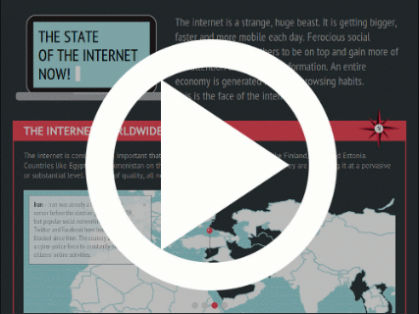


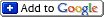






2 comments:
Good stuff, Jonathan.
My previous employer, a $36B multinational manufacturing company in the EMS space, required a unique login for every internal community and application they offered.
By the time I left I'd worked them into a MS Sharepoint platform, and while that made content easier to trace back to the creator, they just treated the portals like internal web sites for each business unit.
Thanks Don. I bet the time wasted added up to a considerable amount. Also, very frustrating for users of communities and applications.
Post a Comment